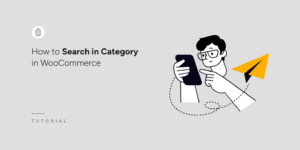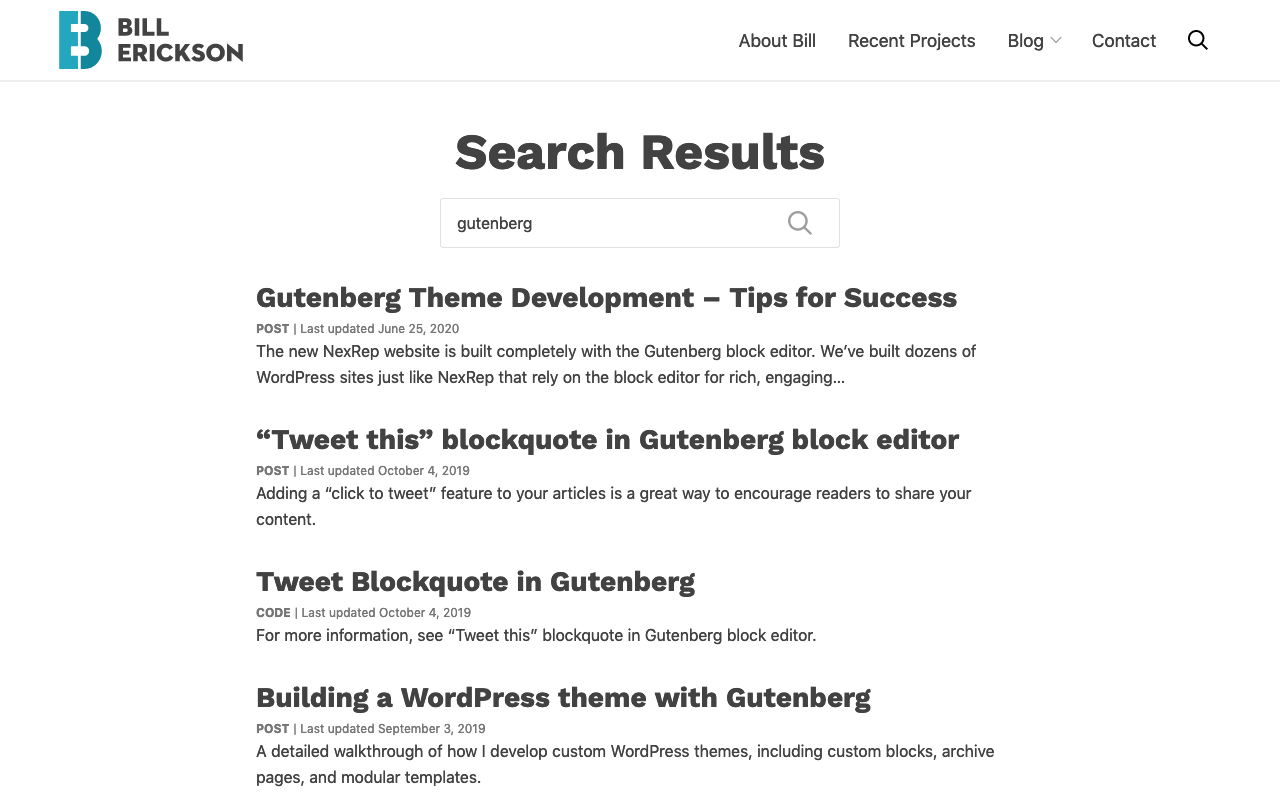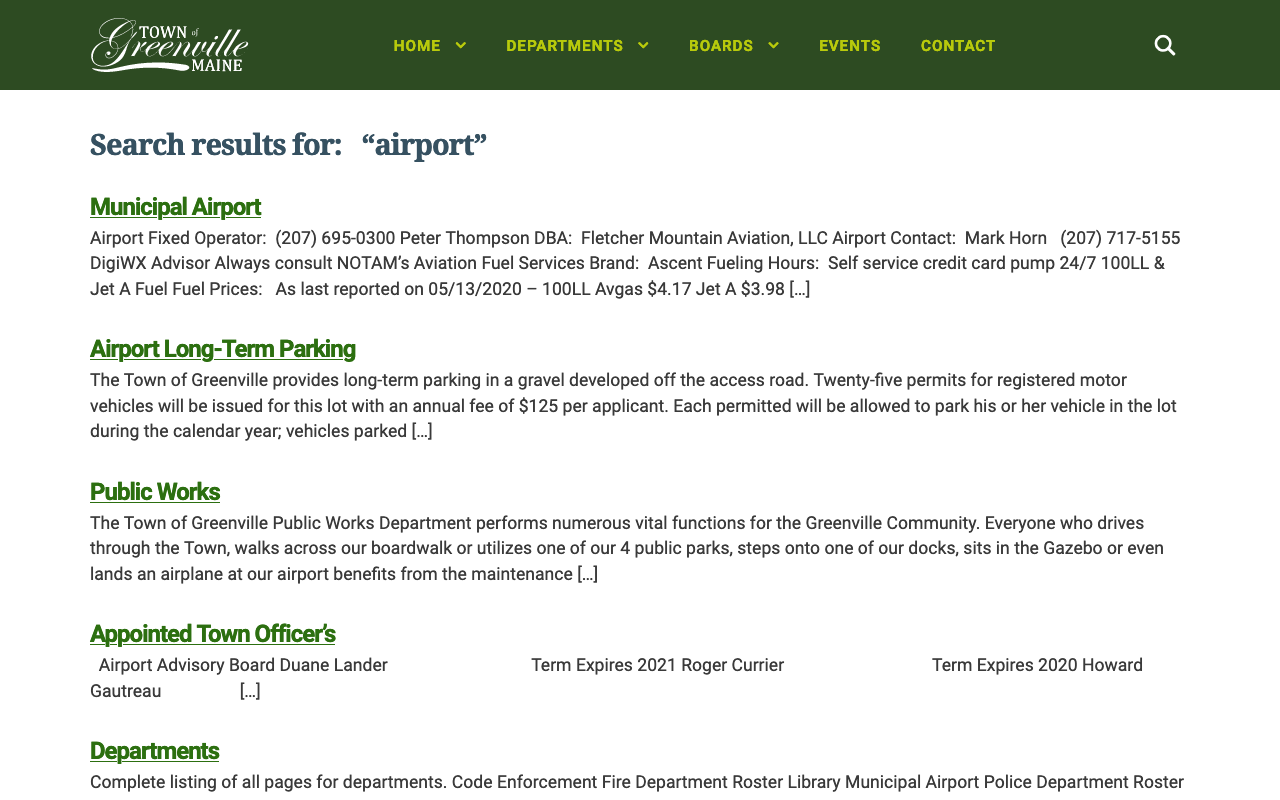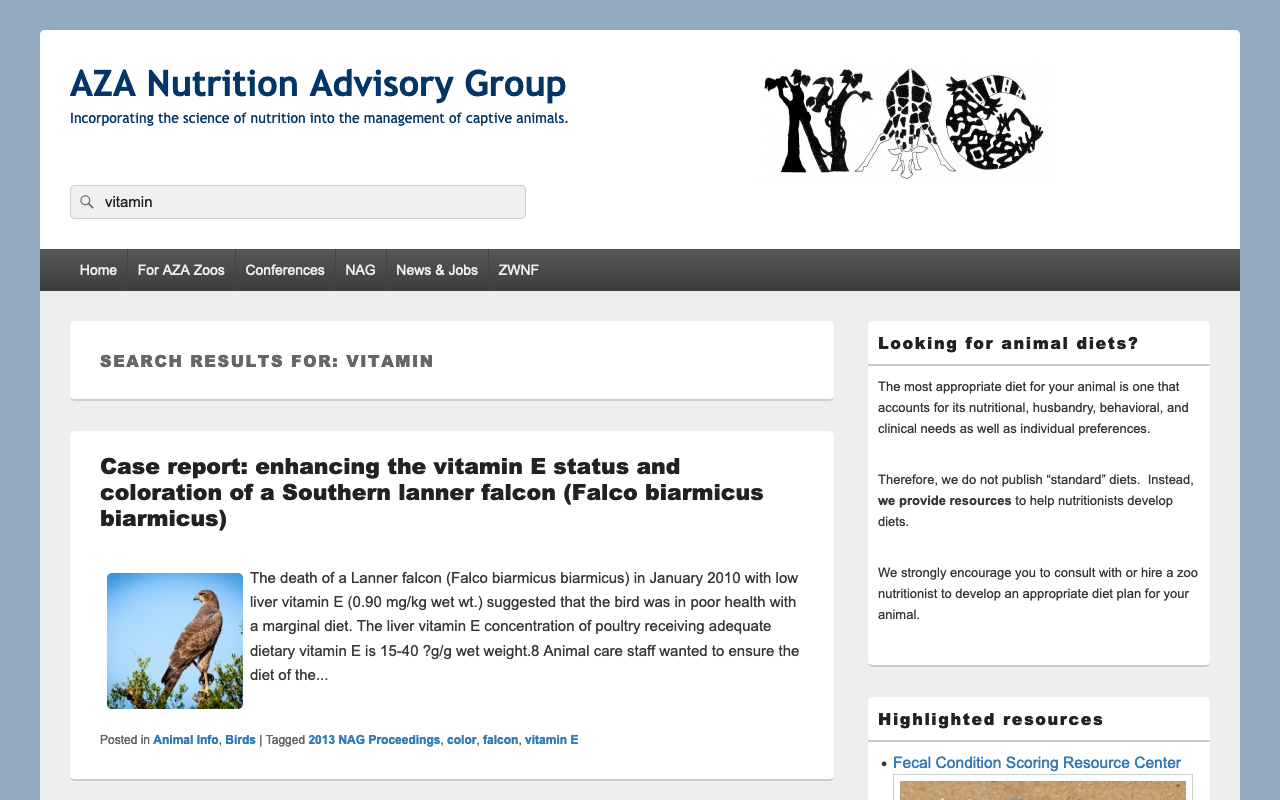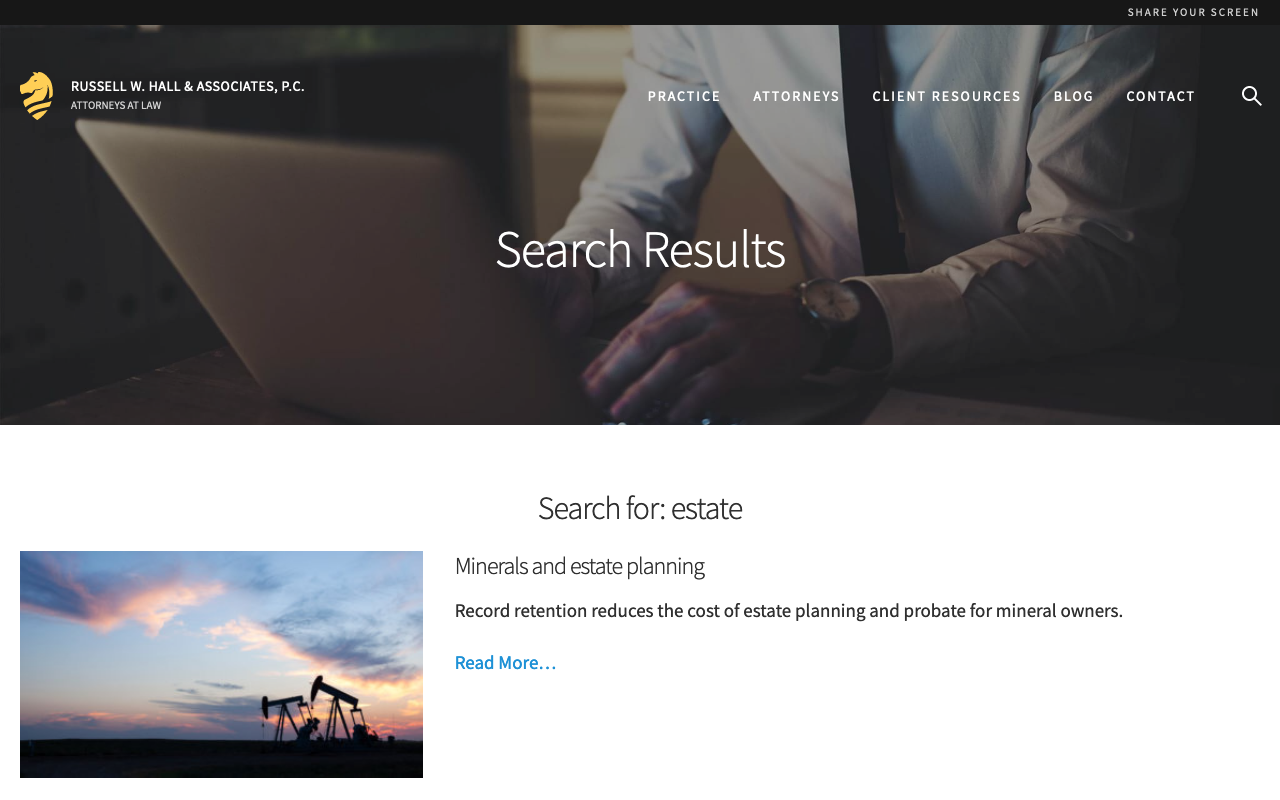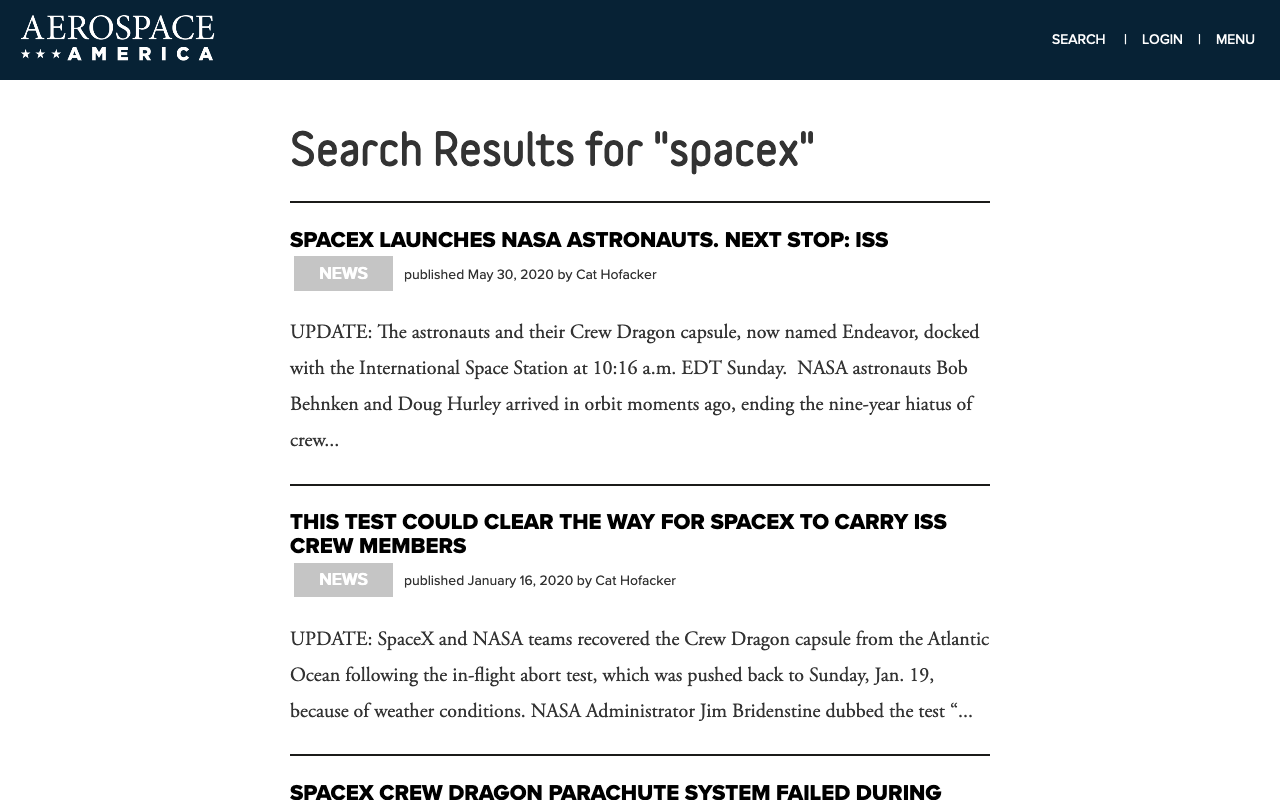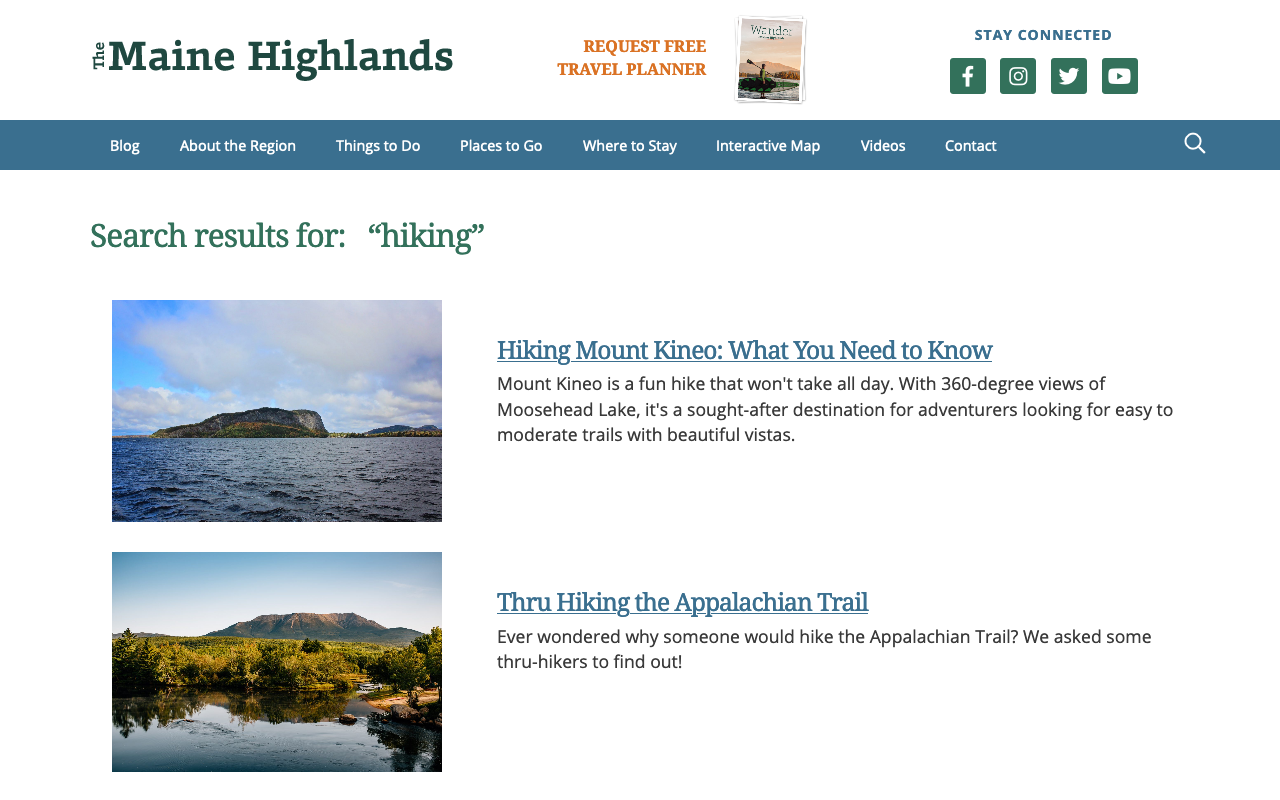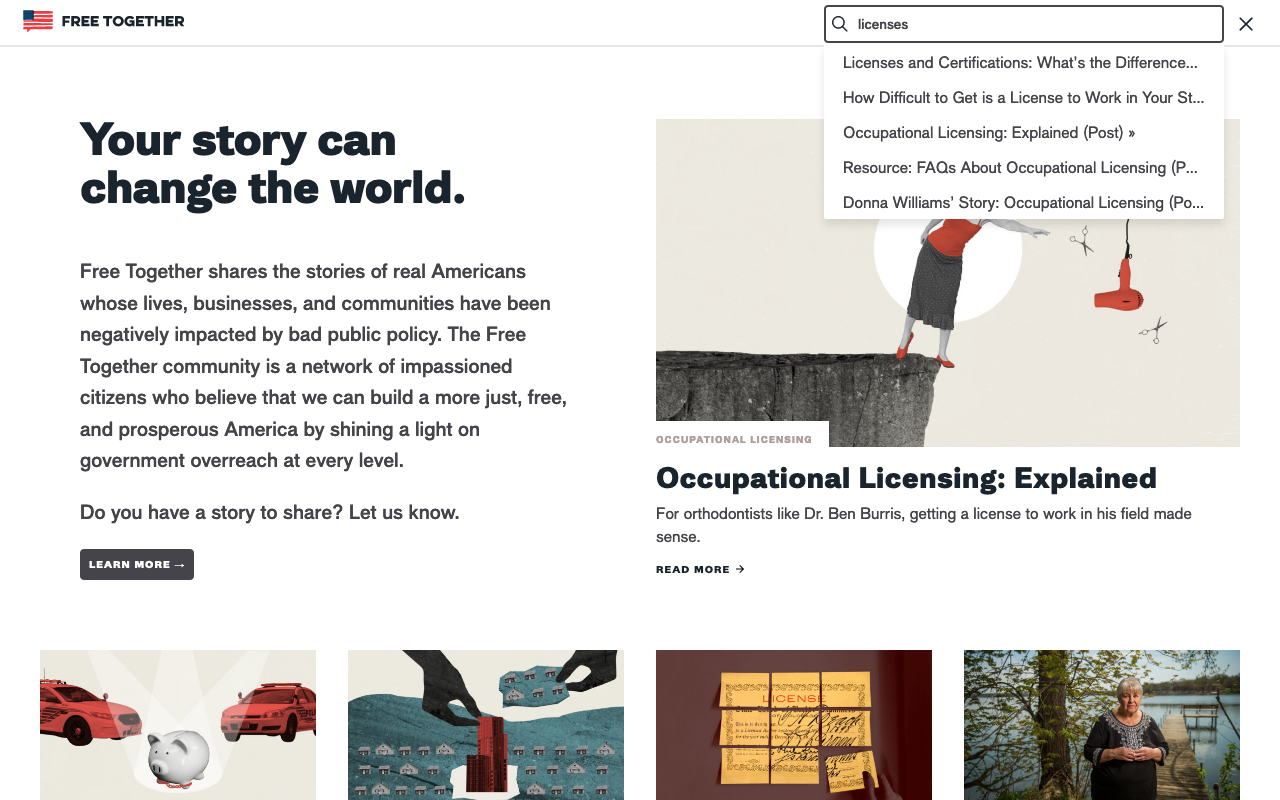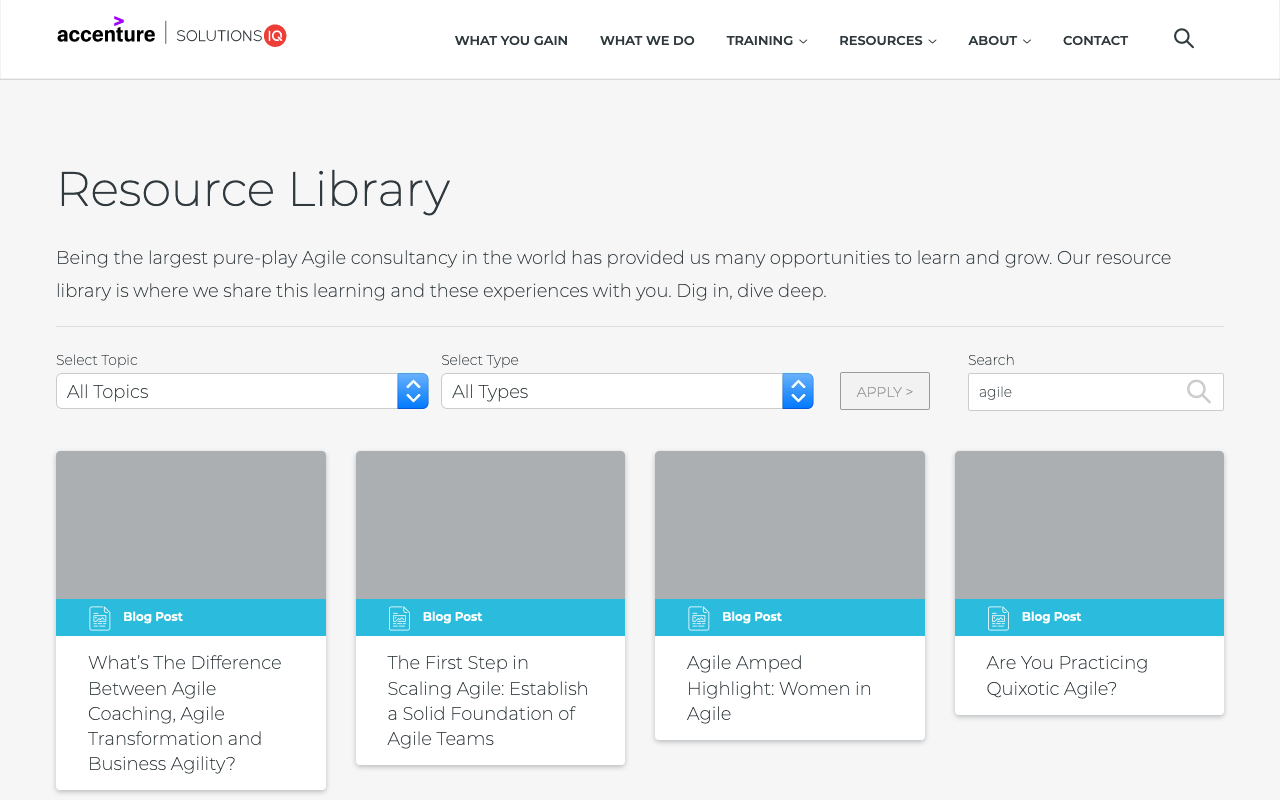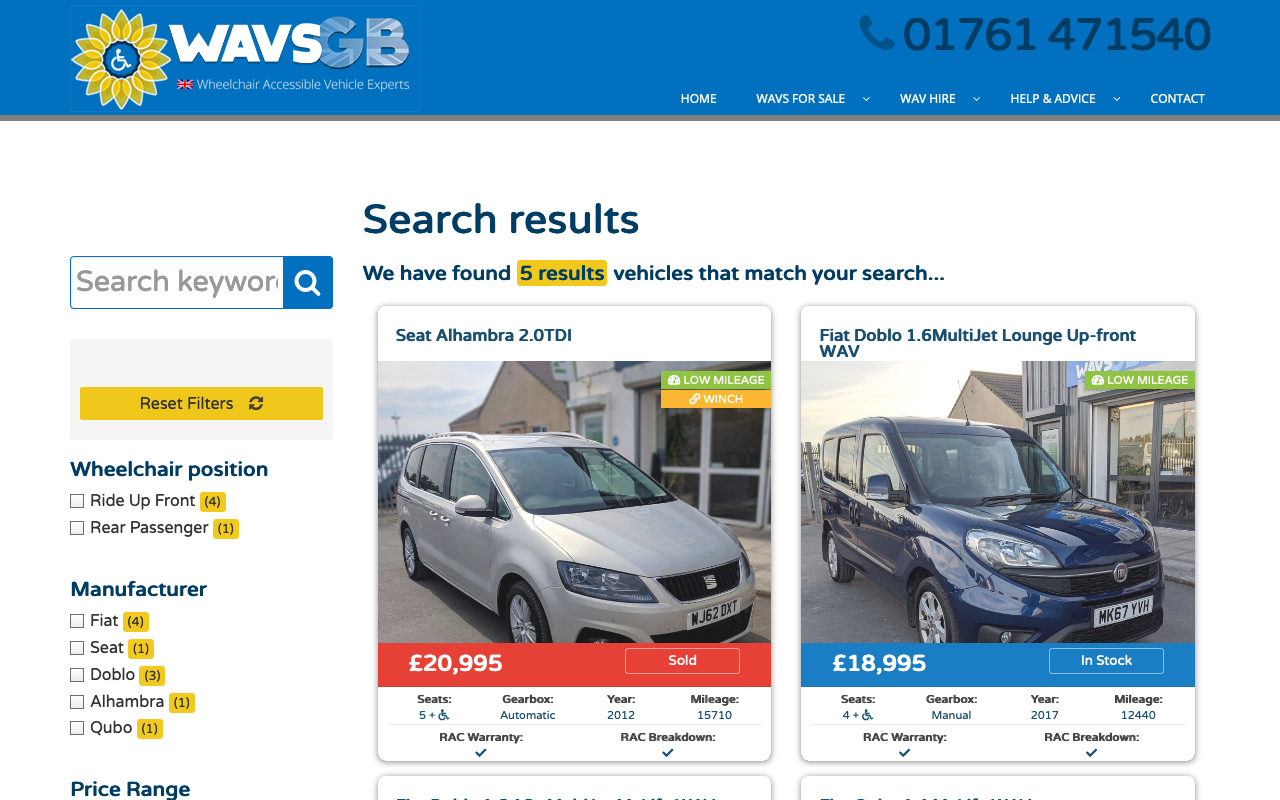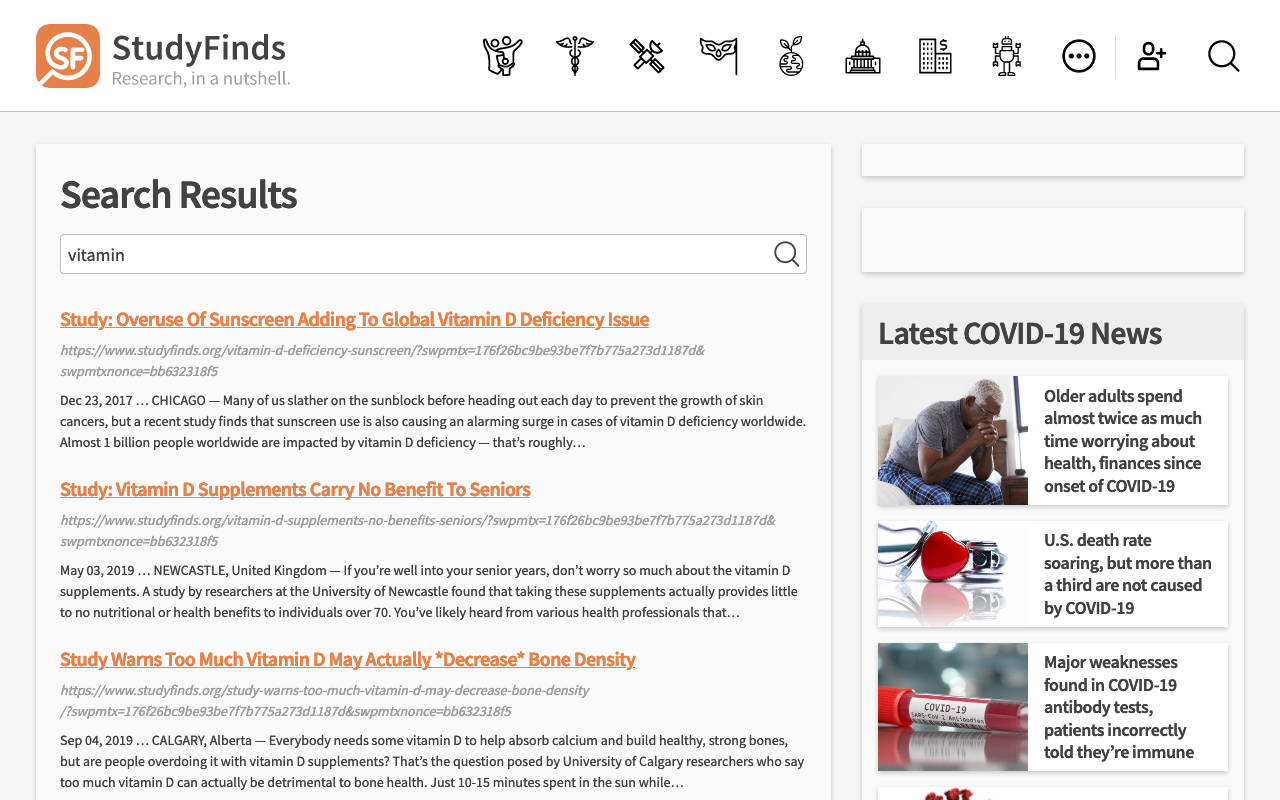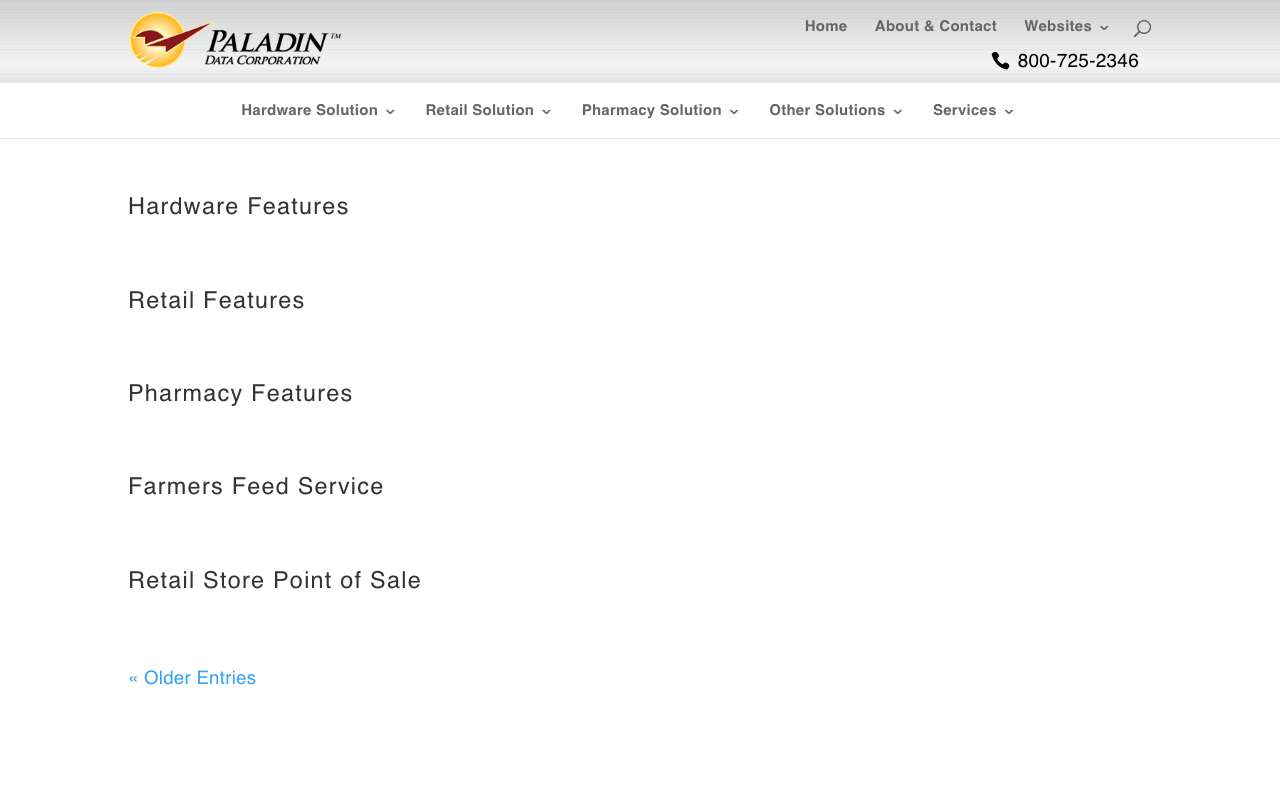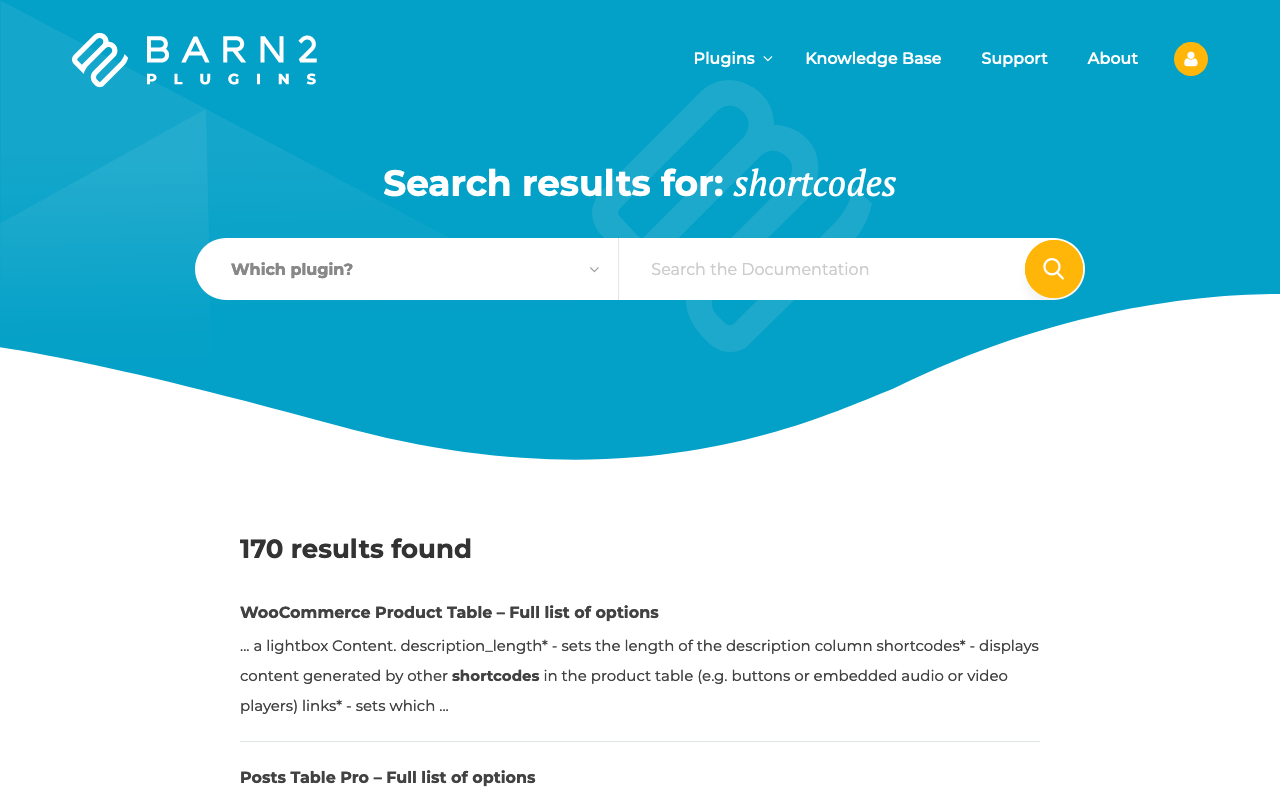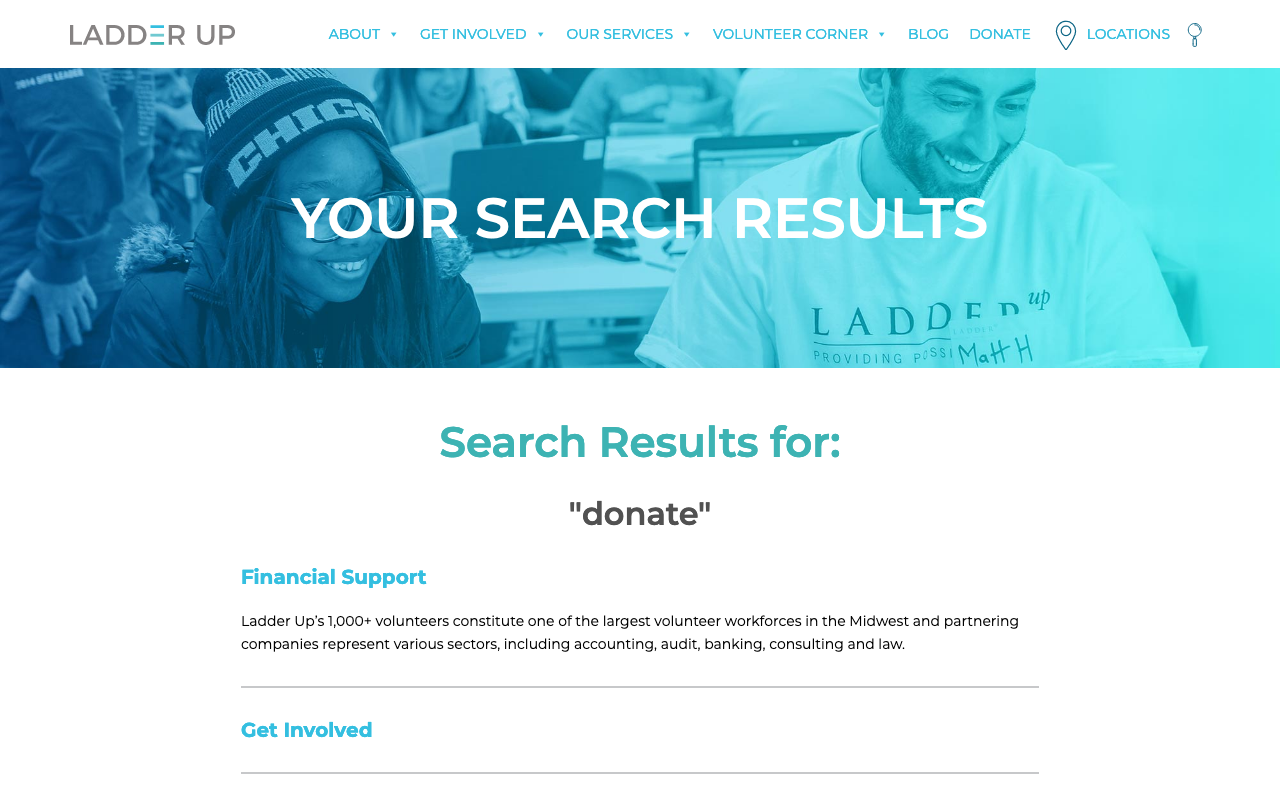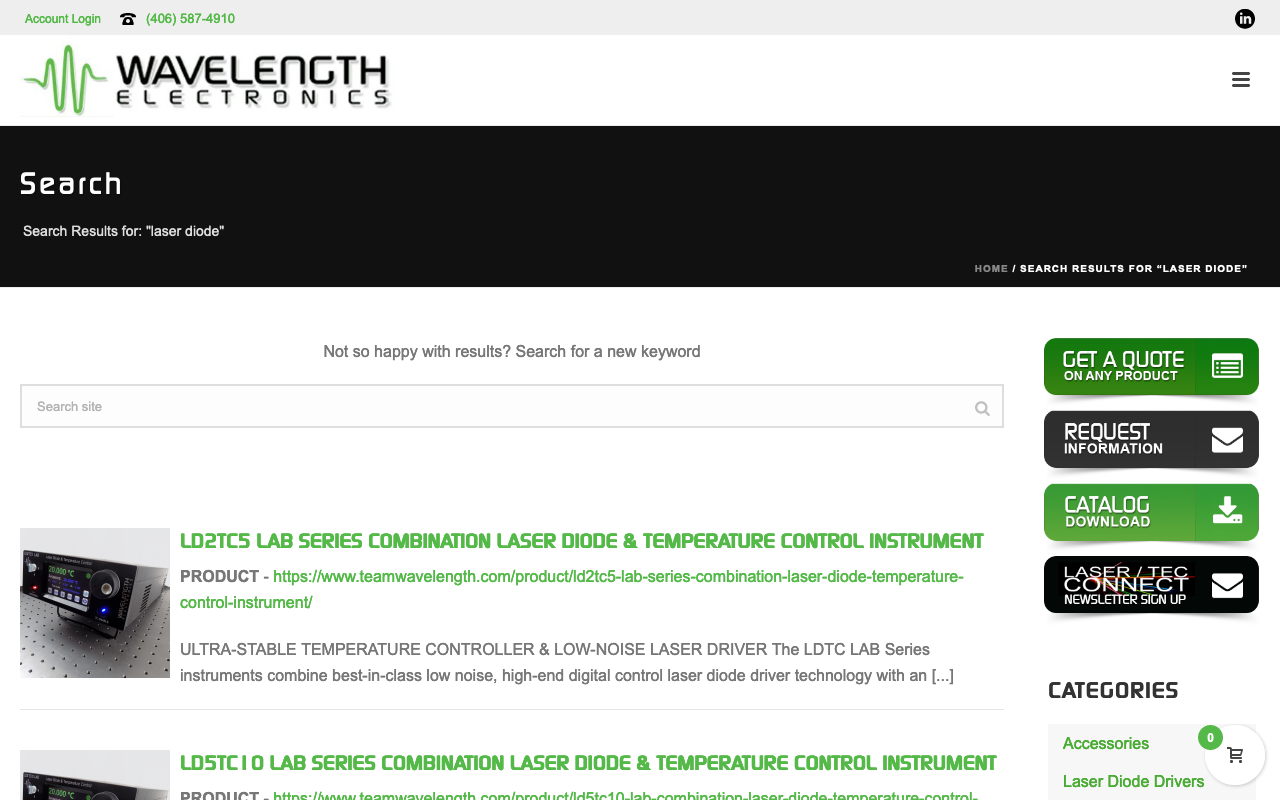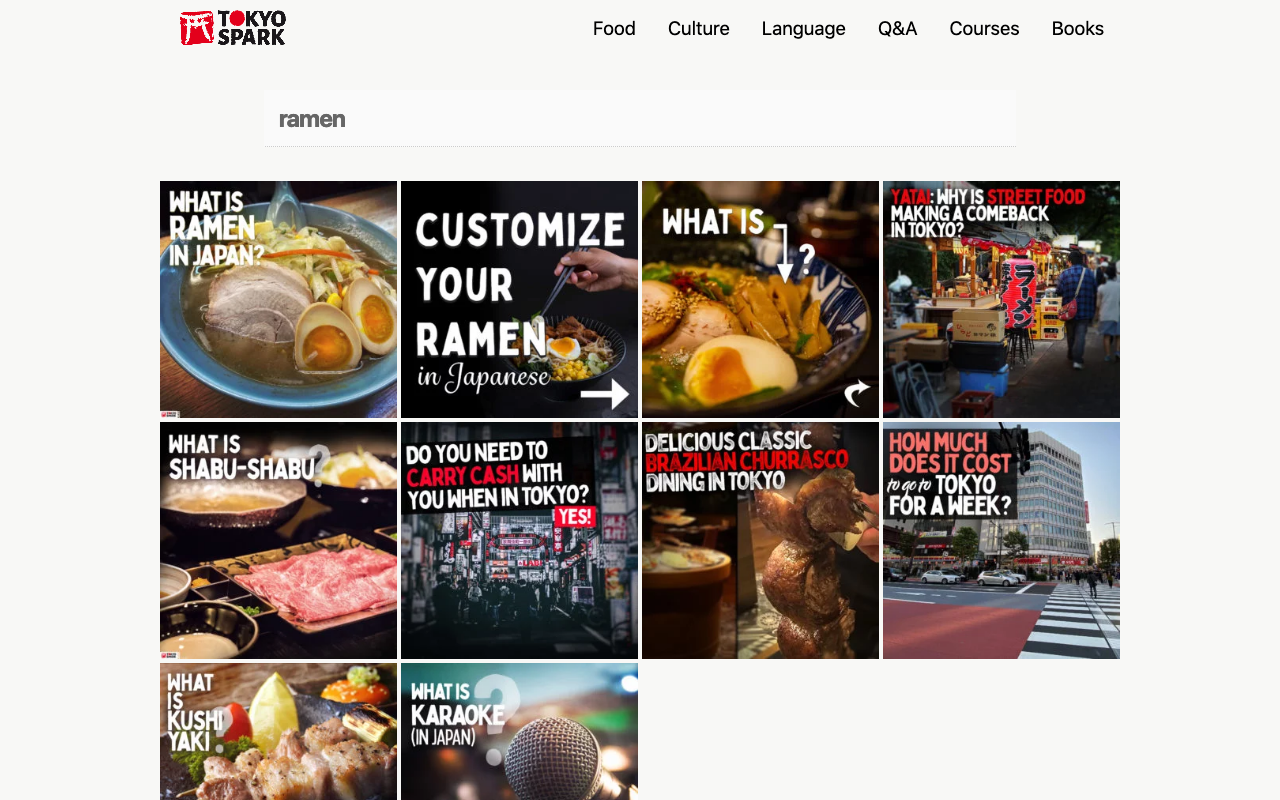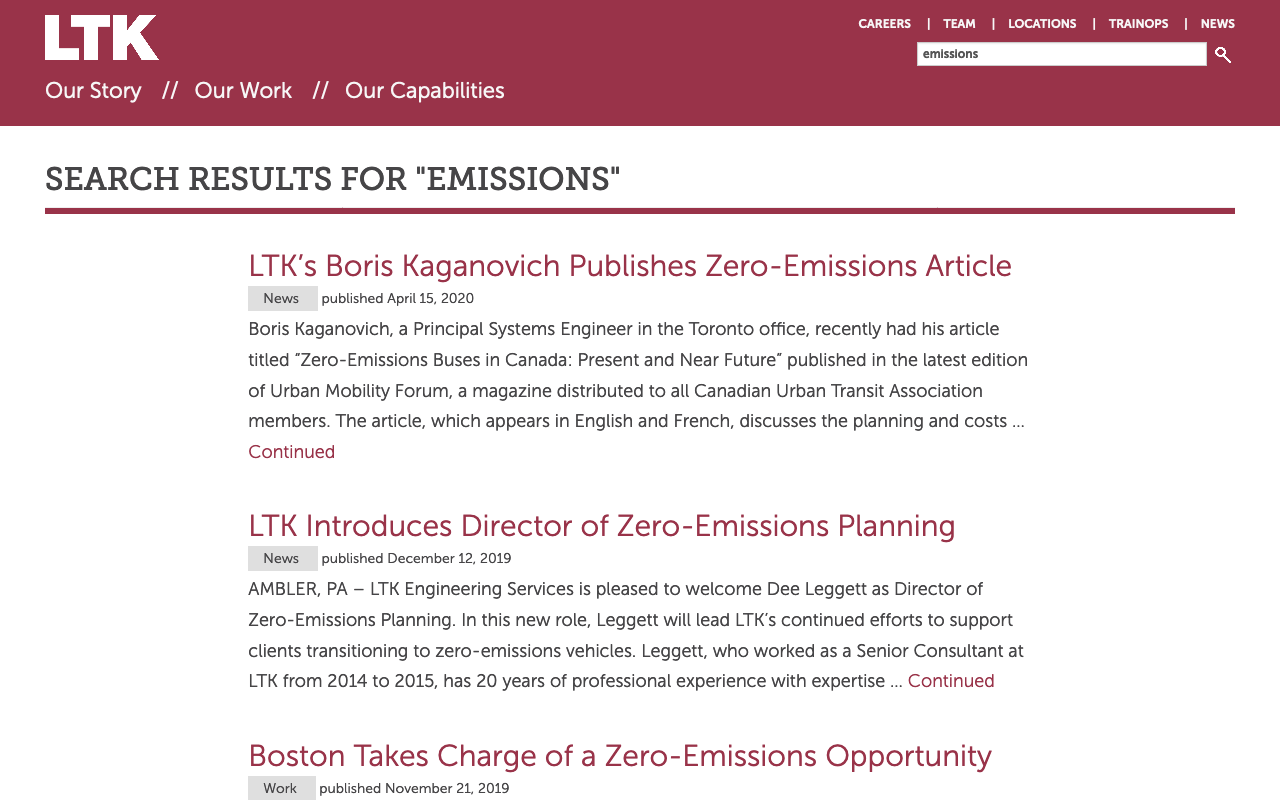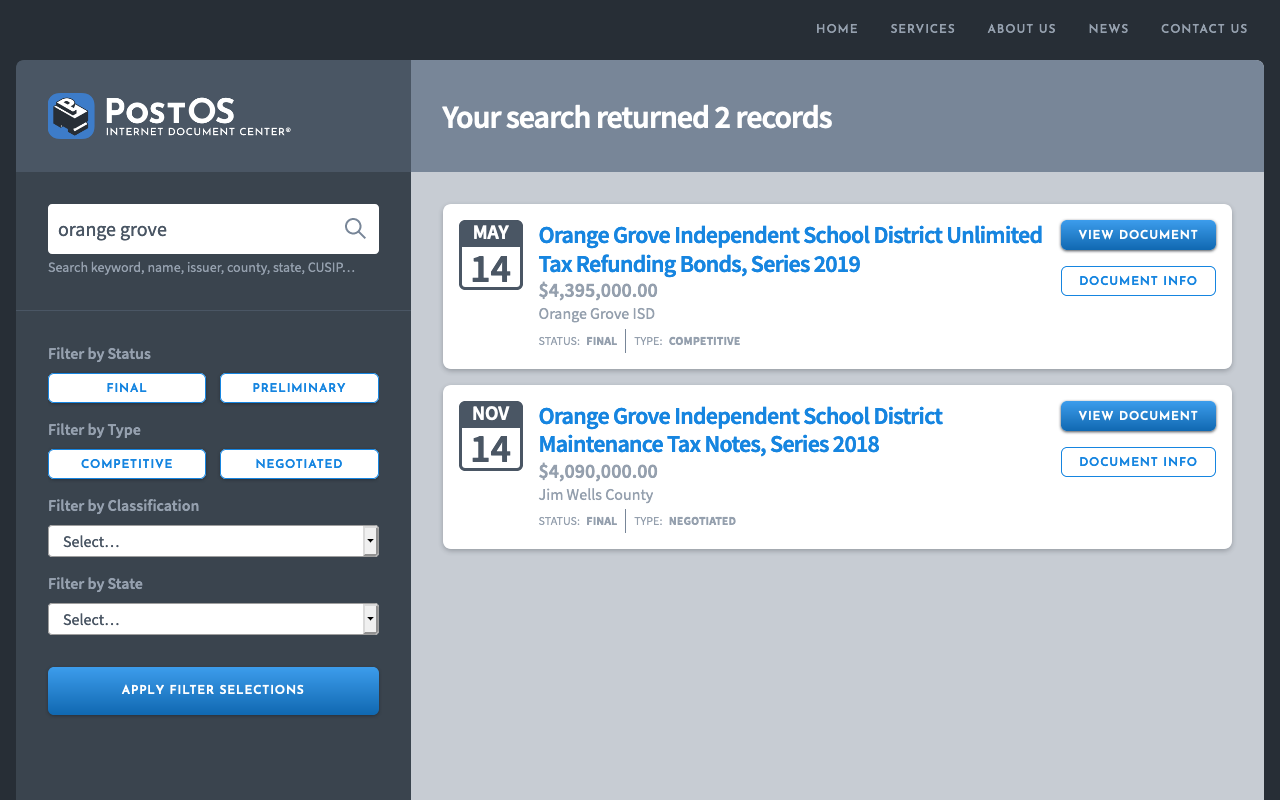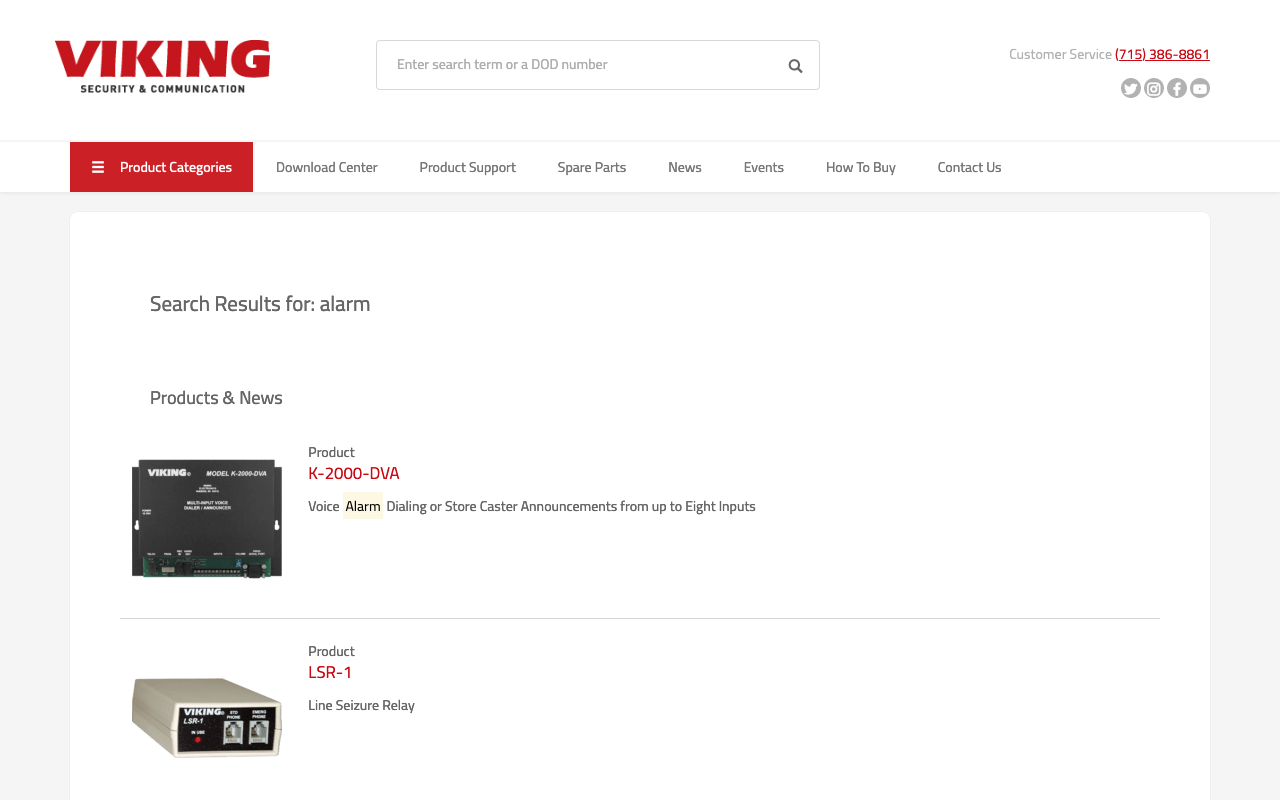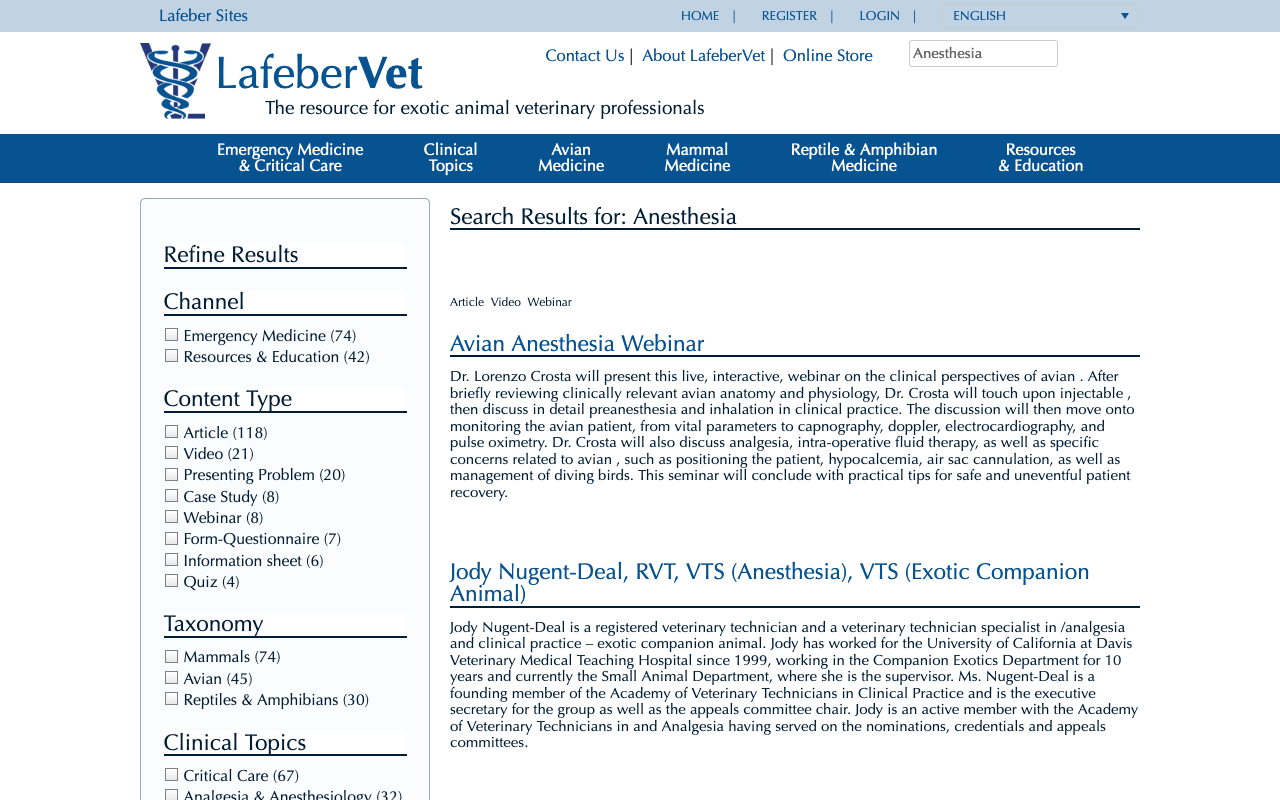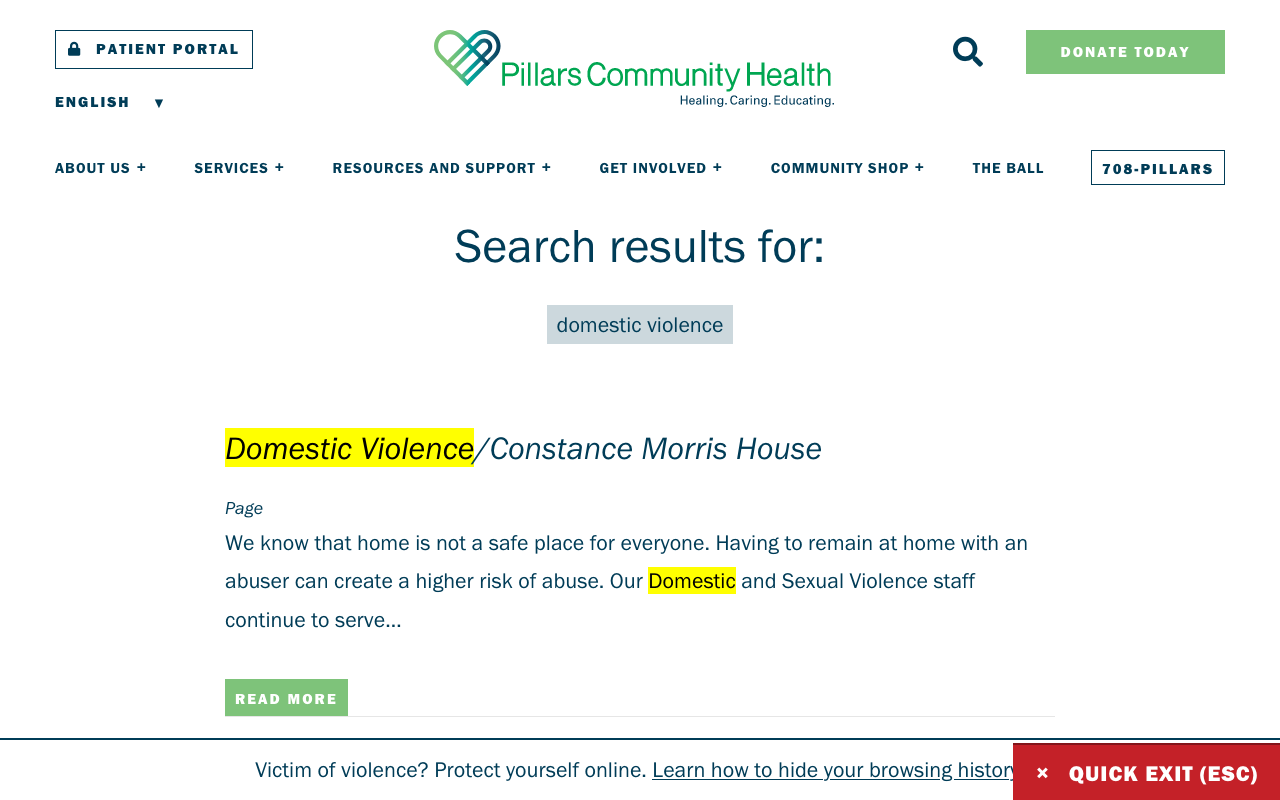Add a modal form like this to your site with SearchWP’s Modal Search Form Extension!
Showcase
These sites were built by SearchWP customers. Please submit yours to have it listed here!
-
Bill Erickson
The key problem was WordPress search just didn’t work. Sites with lots of content had trouble exposing relevant content in searches, and more custom sites that utilized a lot of meta / taxonomies weren’t being indexed.
-
Town of Greenville Maine
What problem came up that caused the need for a better search solution?
It was important for some of my sites to see what users were searching for so they could adjust links or make things like pdfs easier to access. Specifically the Town of Greenville.
-
Tigunia
Site built by Bill Erickson, note from developer:
“I use SearchWP on every website that has on-site search. If there’s a search form in the design files, I’m using SearchWP. There’s no reason not to make the search results more relevant to visitors.”
-
AZA Nutrition Advisory Group
What problem came up that caused the need for a better search solution?
Our website search results weren’t very good with default WordPress install. Our site publishes a lot of documents, and default WP does not index/search the document contents. Also, it didn’t always show what we would consider the best results first.
How did you evaluate whether SearchWP solved the original problem?
At first, our search didn’t improve. Our theme conflicted with SearchWP somehow. We contacted the developer and got a very speedy response that cleared up the issue. Now our results are exactly what we were hoping for.
-
Russel W. Hall & Associates, P.C.
Site built by Bill Erickson, quote from developer:
“Most sites are just install, activate, and save default settings. Sometimes we’ll add taxonomies to be indexed, or add/remove CPTs from the search engine. Sometimes we’ll build supplemental search engines. But it rarely takes more than a few minutes to setup.”
-
Aerospace America
“Use case: the normal WP search wasn’t very good, so I checked out some different solutions (a couple I built myself) and then went with SearchWP.”
-
The Maine Highlands
How did you evaluate whether SearchWP solved the original problem?
Well it was easy because you totally blew competitors out of the water by how easy it was to simply install, activate, and index the site. Not to mention the weight multipliers was super easy to use because of the simple UI with the sliders. Love that!
Also, biggest thing for my clients was that you provide a widget on the main dashboard page and also a separate page which has a beautiful chart/graph and nice little widgets showing today, week, month, year. Super great for clients to see these all broken down as such.
-
Free Together
(site built by Bill Erickson)
“After digging into SearchWP for a few projects, I found useful addons like Related, Metrics, and AJAX Live Search that could be used to improve even more sites. I now default to using SearchWP on all projects.”
-
Solutions IQ, Accenture
Note: Filtration was built by site developer and is not faciliated by SearchWP.
Site built by Bill Erickson, note from developer:
“Our evaluation process is simply having the client do searches on their old production site and our new development site and seeing the difference. The results are always better, and the clients love knowing they can tweak the ranking factors if they aren’t getting the results they want.”
-
WavsGB
Note: FacetWP is used for filtering, not SearchWPWhat problem came up that caused the need for a better search solution?
We wanted visitors to be able to search taxonomy’s and custom field data as well as standard post titles. Customers are searching for a specific types of vehicle and we wanted them to be able to search make and model as well as with keywords like winch, lift, sliding door etc..
What steps did you take to integrate SearchWP?
It’s a simple install – just a standard install with some css styling and results page template.
How did you evaluate whether SearchWP solved the original problem?
SearchWP was installed by a previous client so I knew how well it worked and when WavsGB wanted a good reliable search solution I knew SearchWP would do the job! The on-site documentation was also helpful and also knowing which extensions are available let me know exactly what I could achieve. I also backed up my own experience by reading online articles/reviews which confirmed it was the right solution.
Did working with SearchWP open the possibility for additional features on your site you hadn’t considered before?
Nothing technical with WavsGB …yet, but the site is evolving so it maybe that we add extra features or utilise it in a new way at some point.
However the search statistics are proving invaluable – it is informing the vehicle buyers’ decisions as to which models and features are being searched for by potential customers and to try and accommodate when they buy new vehicle stock. -
StudyFinds
Site built by Bill Erickson, note from developer:
“The key problem was WordPress search just didn’t work. Sites with lots of content had trouble exposing relevant content in searches, and more custom sites that utilized a lot of meta / taxonomies weren’t being indexed.”
-
Paladin Data Corporation
What problem came up that caused the need for a better search solution?
We needed a way to have multiple searches, each with their own results page. Needed a better fuzzy search.
What steps did you take to integrate SearchWP?I wrote a couple supporting plugins that work with searchwp to display different searches based on user role, and display custom results pages for each of our search engines.
How did you evaluate whether SearchWP solved the original problem?Could we accomplish multiple search engines based on category and tag criteria, and display based on user role, as well as the ability to manually influence search results.
-
Barn2 Plugins
What problem came up that caused the need for a better search solution?
We use the Heroic Knowledge Base plugin to power the documentation for our WordPress and WooCommerce plugins, which consists of over 300 articles. As our user base and knowledge base grew, we needed a more advanced search – both at the top of every page in the knowledge base, and on our support request form which is powered by Gravity Forms and requires users to search the knowledge base before they can submit a request.
The problems with the previous search were:
– The results were not very relevant. For example, if you searched for ‘license key’ then our article about license key problems wouldn’t even be in the top 10 results!
– The keyword search looked within our entire knowledge base. As a result, customers were often shown results relating to plugins that they were not using.
– It was impossible to get information on the exact keywords people were searching for, failed searches, etc.I reported these limitations to Hero Themes, who recommended that we combine their knowledge base plugin with SearchWP. One of our developers spent some time integrating the two, and the results were a vast improvement.
Did working with SearchWP open the possibility for additional features on your site you hadn’t considered before?
Absolutely – now we use SearchWP, we can make ongoing improvements to the knowledge base search based on data collected from our site. For example, after implementing SearchWP, it occurred to me that it would be good if we could include tutorials (which are blog posts and not knowledge base articles) in the knowledge base search results. It turned out that this was fairly straightforward because of SearchWP. We just needed to include all posts tagged with ‘Tutorial’ in the search query.
SearchWP also provides valuable information that enables us to improve the content of our knowledge base. For example, I have set a reminder for myself to check the data on failed searches once a month. A few weeks before WordPress 5.0 was released with the new Gutenberg editor, I discovered that lots of people had been searching for the word ‘Gutenberg’ in our knowledge base. I typed ‘Gutenberg’ into the search and it didn’t appear in any of our articles! This showed that there was a definite need to publish a dedicated article about how our plugins work with Gutenberg, as well as referring to Gutenberg in context within the existing articles. Thanks to SearchWP, anyone searching our knowledge base for Gutenberg will instantly find the information they need.
-
Ladder Up
What problem came up that caused the need for a better search solution?
WPs search would not consistently output accurate results. Nor does it elegantly handle custom post types.
How did you evaluate whether SearchWP solved the original problem?
Sounds obvious, but SearchWP delivers relevant search results. And since custom fields are such a huge part of every site build, having the ability to include those in search results is awesome.
Did working with SearchWP open the possibility for additional features on your site you hadn’t considered before?
Absolutely. Every one of my earlier sites uses Advanced Custom Fields extensively, so being able to add custom fields to the search results was huge. And your search highlight and WP Job Manager add-ons have been huge time savers. Not having to scour through the plugin repo to find decent 3rd party plugins to replicate these features was both time-saving and gave me peace of mind.
-
Wavelength Electronics
What problem came up that caused the need for a better search solution?
We were completely redesigning our website to modernize it and comply with some new Google requirements. At the time Google Search was moving to serving ads on sites using their search which was wholly unacceptable to us, so we asked our website consultant to choose a different search engine for our site.
How did you evaluate whether SearchWP solved the original problem?
As part of acceptance testing for the new website, we ran a number of search requests and studied the results. Initially the results were not prioritized in the best way for our business, so I requested that Product pages get highest priority in the results, which the contractor was able to implement using SearchWP.
-
Tokyo Spark
What problem came up that caused the need for a better search solution?
Originally I planned for Tokyo Spark to be a curation site where I’d use quite a few automation tools to create a sort of collection of relevant content. This would have meant a lot of articles… something like 20-30 new articles every day. I needed a better way to integrate a nice search into my site, the ability to build SearchWP into my templates was perfect. Plus I needed a way to allow a search that would only search especially through certain content while excluding others that would have returned irrelevant information.
How did you evaluate whether SearchWP solved the original problem?
I dug through the documentation and discovered the supplemental engine stuff. This led me to the template code which gave me the idea to use this as an integral part to help my readers find things on my site.
Did working with SearchWP open the possibility for additional features on your site you hadn’t considered before?
Yes, the related content extension allowed me to add sections to my articles that link over to properly index-related content, rather than just using categories or manually linking to related articles. Plus I don’t need to worry about performance concerns that other related-posts type plugins add.
-
Great Lakes Center
What problem came up that caused the need for a better search solution?
WPs search would not consistently output accurate results. Nor does it elegantly handle custom post types.
How did you evaluate whether SearchWP solved the original problem?
Sounds obvious, but SearchWP delivers relevant search results. And since custom fields are such a huge part of every site build, having the ability to include those in search results is awesome.
Did working with SearchWP open the possibility for additional features on your site you hadn’t considered before?
Absolutely. Every one of my earlier sites uses Advanced Custom Fields extensively, so being able to add custom fields to the search results was huge. And your search highlight and WP Job Manager add-ons have been huge time savers. Not having to scour through the plugin repo to find decent 3rd party plugins to replicate these features was both time-saving and gave me peace of mind.
-
LTK
“Use case: the normal WP search wasn’t very good, so I checked out some different solutions (a couple I built myself) and then went with SearchWP.”
-
PostOS
Note: Filtration was built by site developer and is not faciliated by SearchWP.
Site built by Bill Erickson, note from developer:
“PostOS uses metaboxes and taxonomies for all content – the post_content field is empty. SearchWP was instrumental in us building this project. They had a 20 year old web application that worked okay for entering / displaying the data, but they had no way of searching it.”
-
Viking Electronics
What problem came up that caused the need for a better search solution?
Viking’s products have cryptic, punctuated alpha-numeric names. Names like “AES-2000”, “FXI-1A”, “K-1700”, etc… as well as dozens of extremely similarly named product variants that have differentiators as part of the name, like “K-1700-IP-EWP”. While many site visitors will search for english phrases (ex: “weather resistant phone”) many of the site’s visitors are existing customers there for support, and type in a product name or partial product name to make their visit as efficient as possible. WordPress’s native search was essentially useless for this kind of query.
What steps did you take to integrate SearchWP? (e.g. just install, activate, and save settings vs. some custom coding)
Custom code was involved. Due to the client’s need for reliable Product name query results and the afore-mentioned difficulty of those names themselves, the SWP support team helped me with a few regex solutions to turn the product names into indexable search phrases — not only for exact query matches but for variants (such as querying the product name without any hyphens). Of course looking at the Search Stats (now “Metrics”) was extremely helpful in figuring out how users were using search. Without stats, it would have been a guessing game at best. Customizations included: Ignoring logged-in users’ searches, separating results based on post-type, weighting exact matches higher than partials, removing pagination for search results, and the regex modifications for indexing product names.
How did you evaluate whether SearchWP solved the original problem?
It was immediately obvious that the improvement was night and day. Native WP search was throwing darts at a wall in the dark and not even hitting the wall…maybe not even picking up the dart. The SWP results were immediately significantly better, and became even more useful and reliable for site visitors once the extensions and regex modifications were implemented (with the help of SWP support staff and documentation).
Did working with SearchWP open the possibility for additional features on your site you hadn’t considered before?
Yes. I also implemented some non-SWP search functionality that piggybacks on the main query field. Many users go to the site specifically for documentation that is known as a “DOD” (Document On Demand) that are named as three digit numbers. The user can enter their DOD number in the search field, and if it is valid they are given a different result treatment…all while not interfering with the main site’s search (in the case of a positive query result that coincides with a DOD #).
-
Lafeber Vet
Note: FacetWP is used for filtering, not SearchWPWhat problem came up that caused the need for a better search solution?
The posts on Vet are highly categorized, have several taxonomies and tagged. We also use custom fields pretty extensively. Regular search was just not cutting it and was too generic. Being able to give weight to the taxonomies and fields made a huge difference.
How did you evaluate whether SearchWP solved the original problem?
The Vet site is all about exotic species. My editor complained that when she searched for ‘crow’, she got a bunch of posts with words like ‘crowding’. When we implemented this, ‘crow’ now just brings up one post, the one on the corvidae family, just what she wanted.
-
Pillars Community Health
What problem came up that caused the need for a better search solution?
WPs search would not consistently output accurate results. Nor does it elegantly handle custom post types.
How did you evaluate whether SearchWP solved the original problem?
Sounds obvious, but SearchWP delivers relevant search results. And since custom fields are such a huge part of every site build, having the ability to include those in search results is awesome.
Did working with SearchWP open the possibility for additional features on your site you hadn’t considered before?
Absolutely. Every one of my earlier sites uses Advanced Custom Fields extensively, so being able to add custom fields to the search results was huge. And your search highlight and WP Job Manager add-ons have been huge time savers. Not having to scour through the plugin repo to find decent 3rd party plugins to replicate these features was both time-saving and gave me peace of mind.
Create a Better WordPress Search Experience Today
Never lose visitors to unhelpful search results again. SearchWP makes creating your own smart WordPress search fast and easy.
Get SearchWP Now